Help
Help on how to use for the "Copy-Items From Company" (BCA21016) Business Central extension.
For help on installing the extension, click here.
For help on obtaining a license, click here.
Introduction:
The "Copy-Items From Company" (BCA21016) extension helps you transfer item information from one company to another. If you are going to use "Copy-Items From Company", it is important to know a few things:
- This transfer is only possible between companies in the same tenant.
- Many of the properties in Item information relate to master data unique to the company you are copying from. Examples are, for instance, Item attributes and Item Vendor. "Copy-Items From Companies" does a shallow copy which means those type of master data is not copied along. Exceptions are Item unit of measure codes if the item-unit is available and Global Dimension Codes if the dimension codes are available.
- You have to check the validity of the item record before you are going to use it. In the standard-setting, the item is blocked after copy because of this.
Open the main "Copy-Items From Company" page:
You can open the main "Copy-Items From Company" page from the Action Menu in the Item List or use the Tell Me search option.
Open via the Item List Menu:
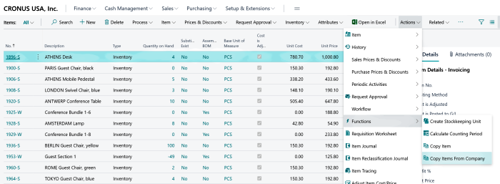
Open via Tell Me:
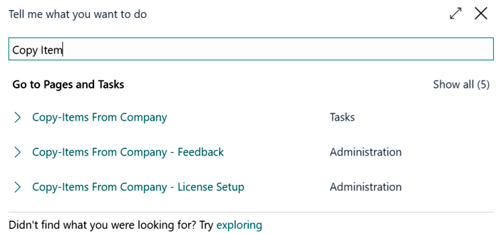
The use of the "Copy-Items From Company" page.
After opening the main "Copy-Items From Company" page, you can start copying items. First, select in the "Copy From Company" field the company from which you want to copy the items. Then choose one or more items in the "Select Items To Copy" items list. Finally, press the "Copy-Items" action to copy the items.

The "Items copied" field shows the number of items copied in this session.
The records in the "Select Items To Copy" list are colour-coded to indicate if the current company's item numbers are already available.
The use of "Copy Settings".
It is possible to influence certain aspects of the copy action. You can modify the STANDARD “Copy Setting” setting or create and use your own specific setting.
You can select another setting in the “Copy-Items From Company - Settings”.

You can create, modify or delete a setting by selecting the appropriate menu action (see red box in the screenshot above) in the “Copy-Items From Company – Settings” dialog.

Changing the selection code afterwards is not possible. Instead, you can create a setting with the correct Code and delete the old one.
The specific settings are:
- Set Blocked: The item(s) are blocked after copying.
- Renumber: The item(s) are renumbered; otherwise, the item keeps the same code as in the source company.
- Renumber No. Series.: You can select a specific number series if you want to renumber. Leave this blank if you want to use the default number schema.
- Enable Item Template: Select this if you want to apply the selected item template after copying.
- Item Template: The selected item template to use. This field is mandatory when Item Templates are enabled.
- Vendor Handling: You can assign an Item Vendor or leave the Item Vendor blank (No Vendor).
- Assigned Vendor No.: The Vendor you want to use when using assigned Vendor.
