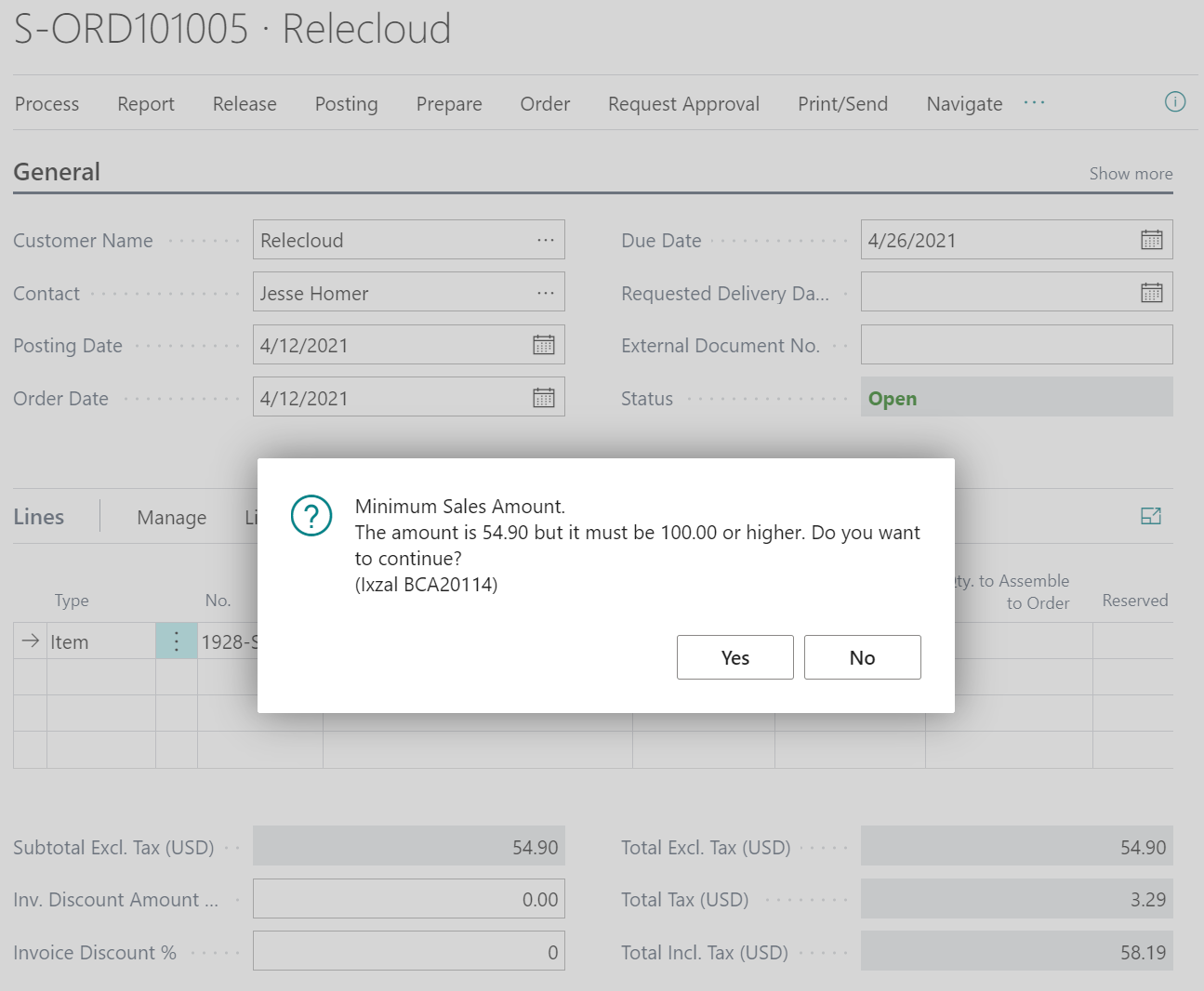Go to AppSource
Click here for the installation of a free trail.- Publisher:
- Ixzal B.V.
- Platform:
-
Dynamics 365Business Central
- Type:
- BC Extension
- SKU/Reference:
- BCA20114
- Version:
-
12.0.1810.1002
- Products:
-
All
- Categories:
-
Sales
- Industies:
- Not Specific
- Legal:
- License Agreement
- Privacy Policy
Minimum Sales Amount
Set a minimum amount for your sales orders, invoices and quotes.
If you want to use minimum order amounts, this extension offers everything you need. You can set minimum amounts on sales orders, invoices and quotes.
In an easy to use setup window, you can set the minimum amount for orders, invoices and quotes. Then, when releasing an order, invoice or quotation, the system check against those minimum values. When the amount is invalid, the system signals the user with a message, a confirmation or an error, depending on your settings.
Features:
- Set a minimum amount for sales orders/invoices and quotes.
- Enable the minimum sales order/invoice and quotes amount check.
- Allow a zero amount for sales orders/invoices and quotes.
- Set the desired invalid order/invoice and quotes amount action.
- Multi-currency.
Benefits:
- Always be assured that your orders and quotations meet minimum amount requirements.
- Easily enable or disable the checks, so if the need arises, you can disable the functionality.
- Zero amount orders are still possible.
- Measured response in case of an invalid order/invoice or quotation.
Trail:
Free 14 day fully functional trial.
License Type:
Perpetual. (On-time payment)
License Entitlements:
The right of use for all users and companies in one tenant (database).
Price:
$26.95, €24.95, £22.95.
Supported Editions:
This app supports the Essential and Premium editions of Microsoft Dynamics 365 Business Central.
Supported Countries:
All countries are supported.
Supported Languages:
This app is available in English (United States).
Screenshots
Setup - Minimum Sales Amount Page
You can enter your preferred settings into the Minimum Sales Amount Setup page.
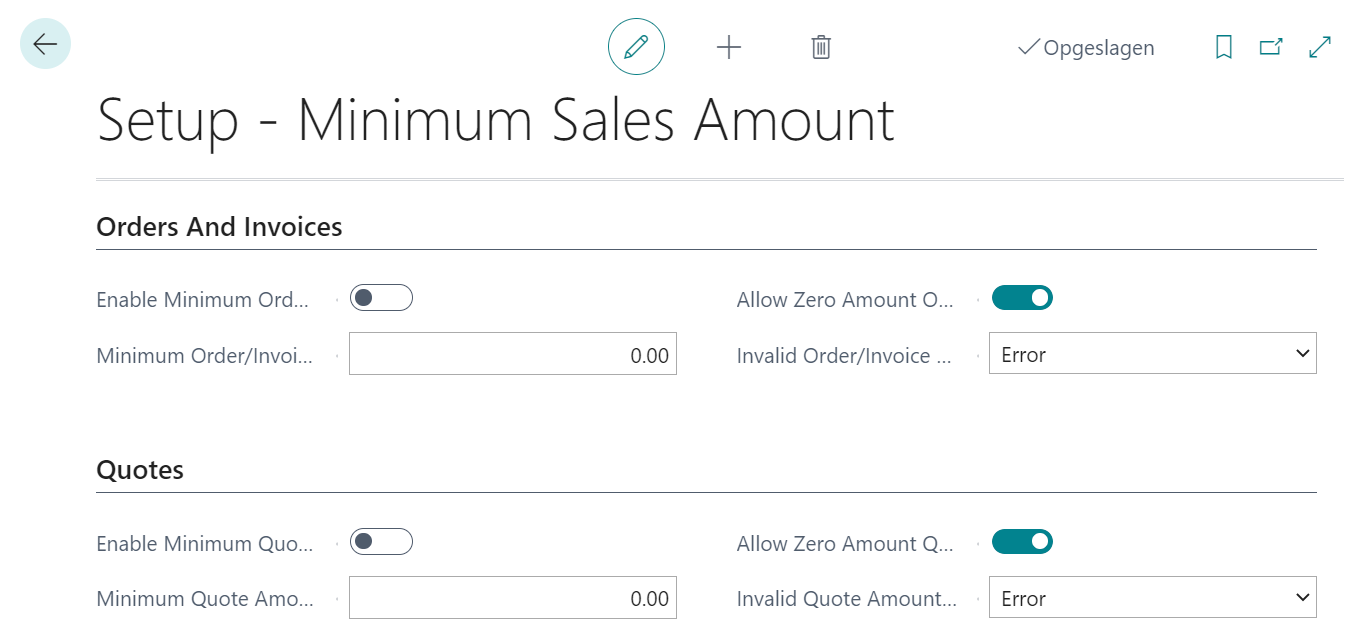
Below Minimum Amount Messages
When the minimum amount is not met when releasing a document, depending on the settings, an error,confirmation,message or notification is shown to the user.