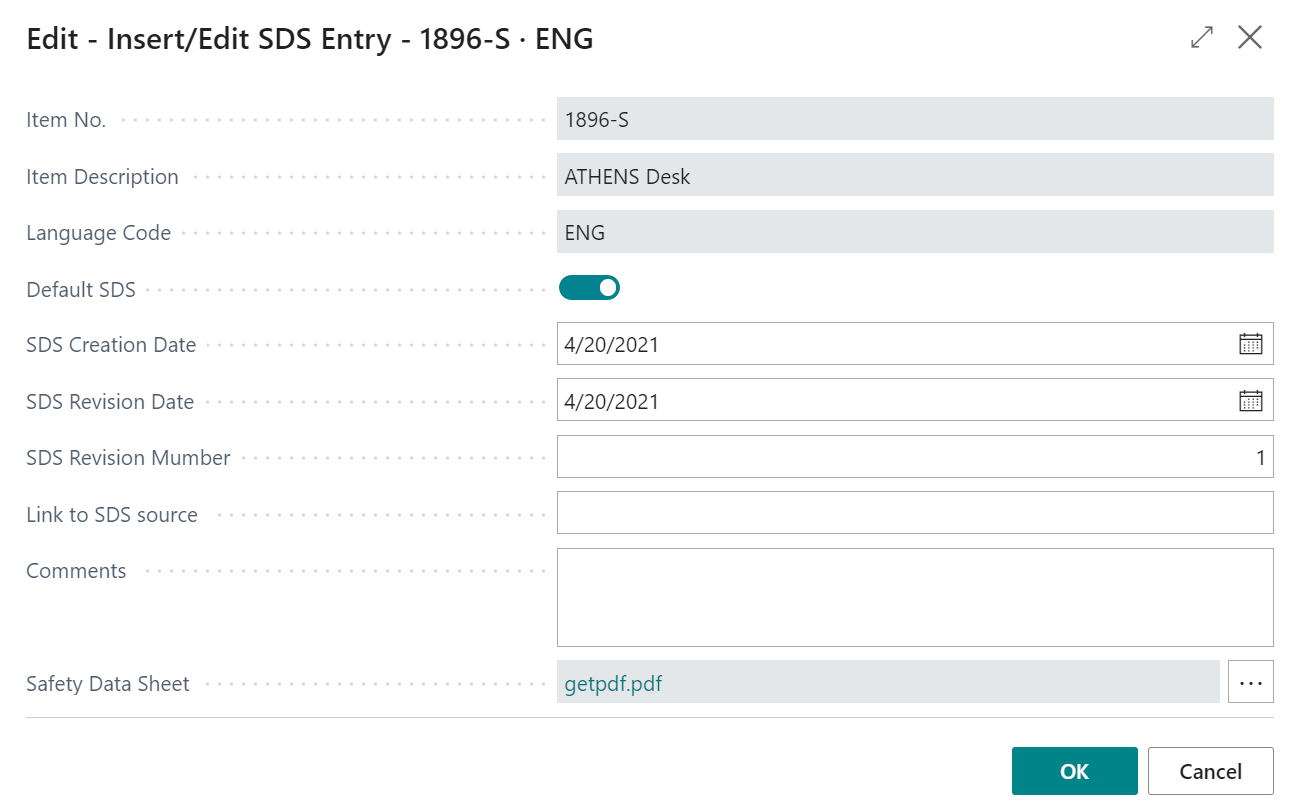- Publisher:
- Ixzal B.V.
- Platform:
-
Dynamics 365Business Central
- Type:
- BC Extension
- SKU/Reference:
- BCA21038
- Version:
-
12.0.2104.1007
- Products:
-
All
- Categories:
-
UtilitiesSales
- Industies:
- Distribution
- Manufacturing
- Legal:
- License Agreement
- Privacy Policy
Safety Data Sheets - SDS MSDS
Keep your SDS / MSDS documents organized. Attach SDS / MSDS requirements to your items and make this information available on your sales order and invoice lines.
With the Safety Data Sheets - SDS MSDS - (BCA21038) extension, you can attach SDS / MSDS documents to your items. The SDS / MSDS requirements for your items are visible in your sales orders and invoices.
The Safety Data Sheets - SDS MSDS - (BCA21038) solution helps you keep your SDS MSDS documentation organized. By extending your item card with specific Safety Data Sheet (SDS / MSDS) information, you can easily keep track of item-specific SDS needs. You can enter multiple SDS document/language combinations and provide additional data on an SDS entry. The applicable SDS fields for the current line item are shown in the sales order and invoice lines.
Features:
- Mark the SDS / MSDS requirements of your items.
- Shows the availability of SDS documents and languages.
- Upload your SDS / MSDS documents and attach them to items.
- Provide insight into the SDS / MSDS requirements and availability from sales orders and invoices.
Benefits:
- Keep your SDS / MSDS information organized.
- Make safety data available to your customers when it's needed.
Trail:
Free 14 day fully functional trial.
License Type:
Subscription.
License Entitlements:
The right of use for all users and companies in one tenant (database).
Supported Editions:
This app supports the Essential and Premium editions of Microsoft Dynamics 365 Business Central.
Supported Countries:
All countries are supported.
Supported Languages:
This extension is available in English (United States).
Screenshots
Item card SDS info
After installing the extension, the relevant SDS field are made available on the item card for viewing and editing.
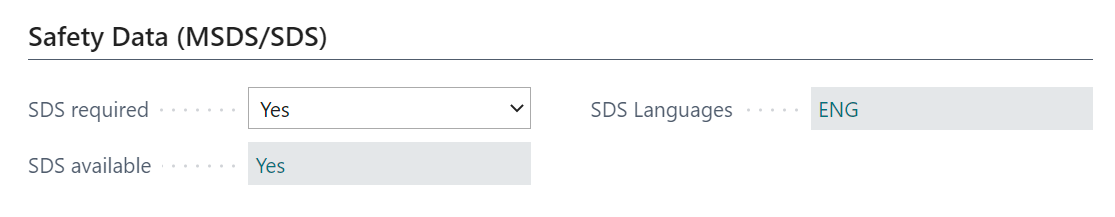
Sales Line SDS info
The SDS fields are also available on the sales order and invoice lines, providing insight in SDS requirements and availability on order entry.
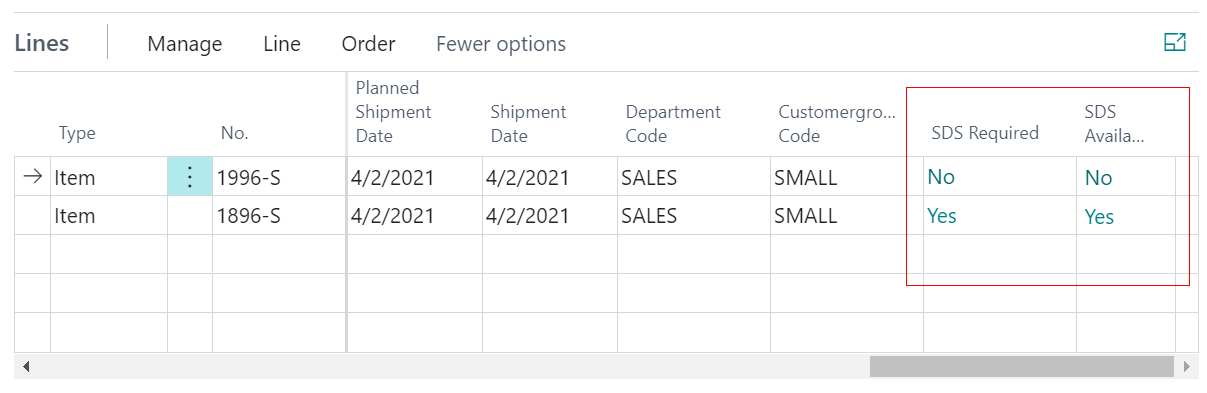
SDS List
The list of item related SDS documents is available on the action command "SDS List" or a drill down on the SDS available item.
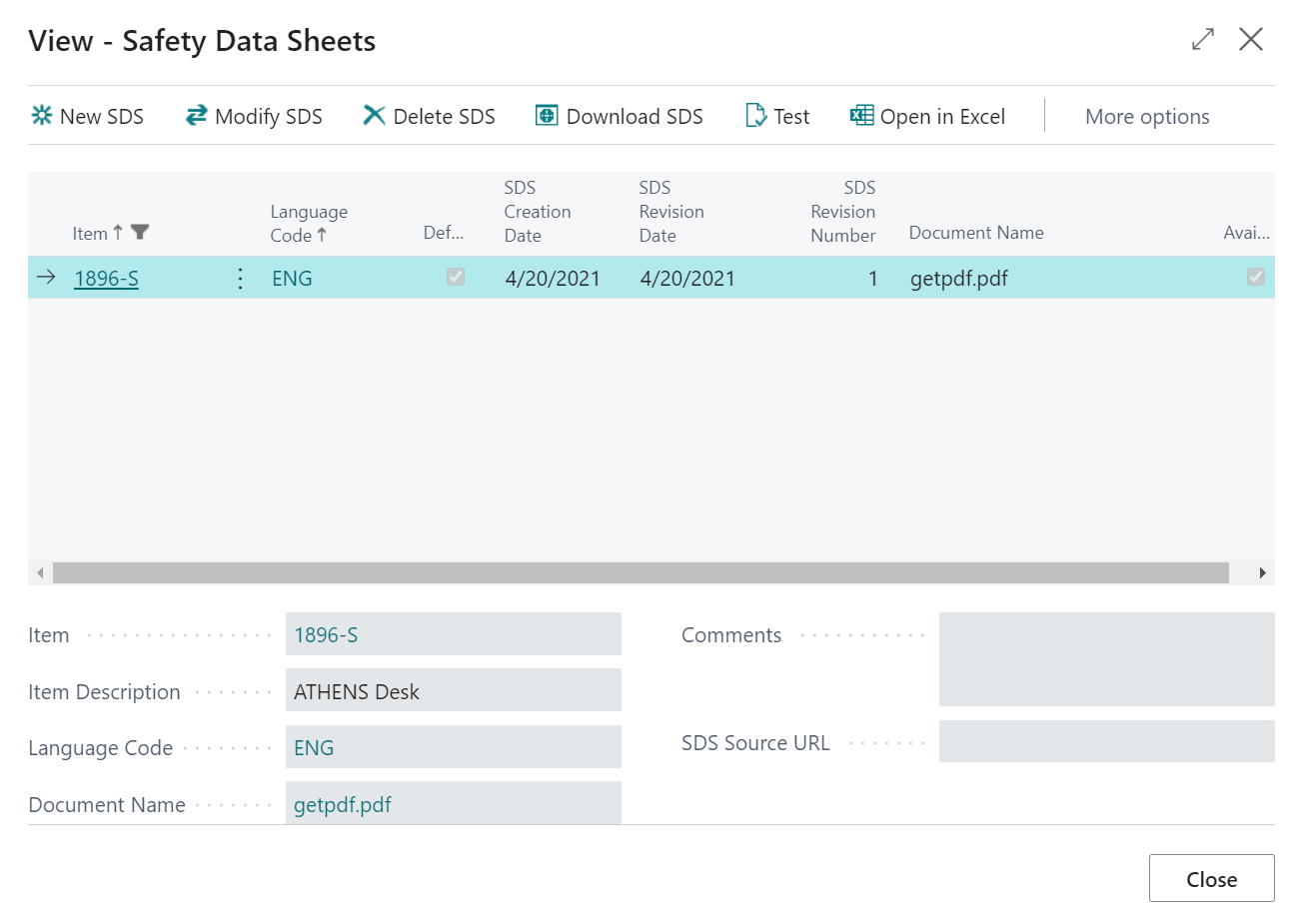
SDS Dialog
SDS info can be entered or modified in the SDS